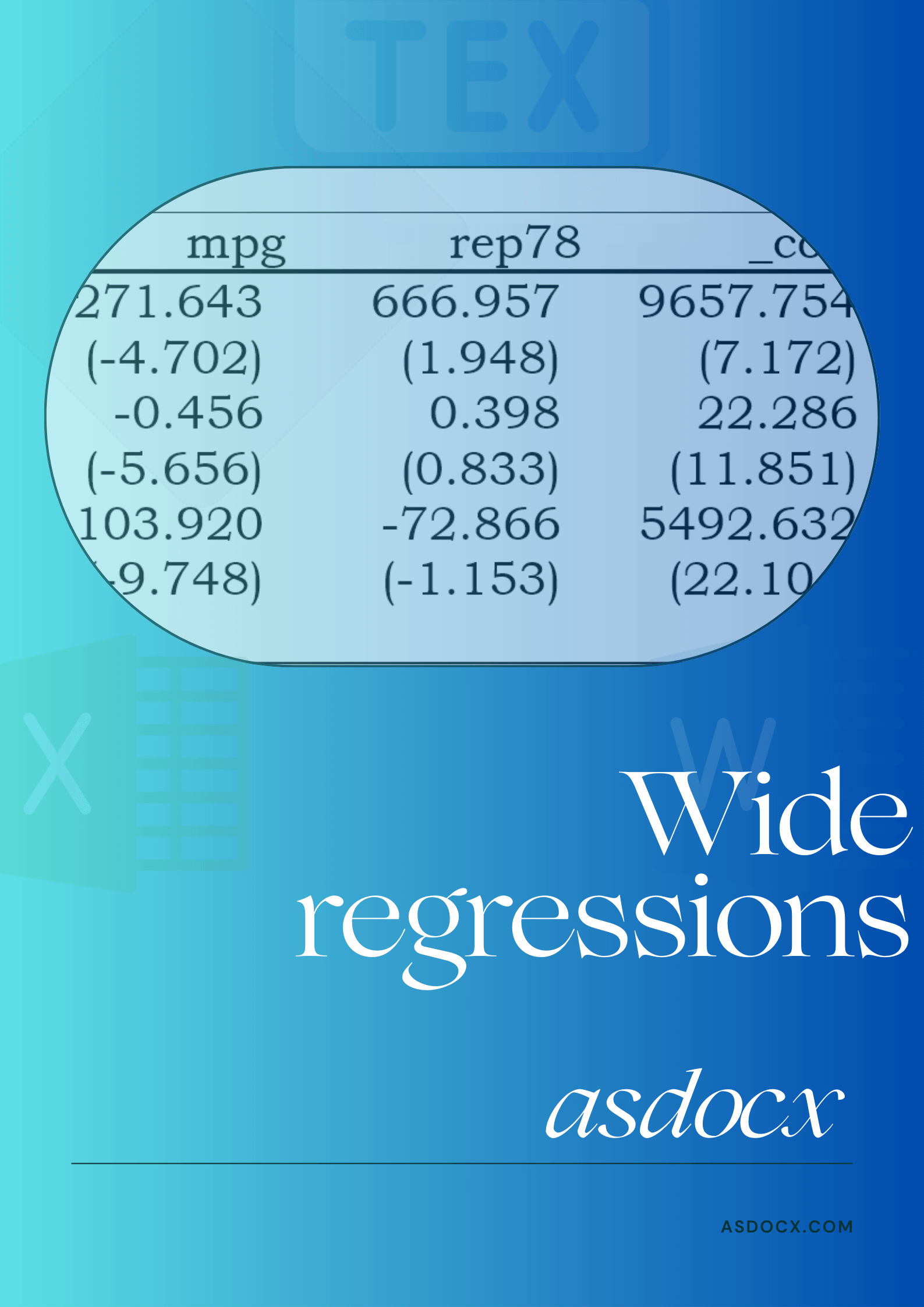
Create detailed, nested, or wide regression tables in Stata with asdocx.
 Wide Regression tables
Wide Regression tables
Option wide can be used with regression commands for making wide regression tables. Such tables can have functional usefulness to accommodate many regressions and can look great. Wide tables can be used in many circumstances; however, I mention one of them below:
Portfolios / industry / country type regressions. Let’s say that we have 20 portfolios and want to regress each portfolio returns on the same risk factors, that might include MKTrf , SMB , and HML . The only variable that change in each regression is the portfolio returns. These 20 regressions can be aesthetically shown using wide regression table where each regression is reported in a row. All regressions are stacked over one another.
 Customization Options for Wide Regression Tables
Customization Options for Wide Regression Tables
The following options are available with the option wide. These options are further explained with the help of examples in the following section.
- 1. Without reporting t-values or se
- 2. Reporting t-values / se below the coefficients ( t | se(below) )
- 3. Reporting t-values / se side-ways ( t | se(side) )
- 3.1 Using bracket / parenthesis around t-values / sd (bracket)
- 3.2 Suppressing the t-values / se text in the header row (notse)
- 4. Reporting stars for significance (stars)
- 5. Reporting additional regression statistics (stat(stat_options))
- 6. Suppressing r-squared (nor2)
- 7. Adding customized row headers (add(text))
- 8. Adding customized column headers (canems(text))
- 9. Starting a new table within the same file (newtable)
- 10. Ending a table (end)
- 11. Using parenthesis as a text (opt btp)
- 12. Regressions over groups
 1. No t – values or p – values
1. No t – values or p – values
Example: Default output style for wide regressions
sysuse auto
asdocx reg price mpg rep78, replace wide
ㅤ
* Add another regression where the dependent variable is trunk
asdocx reg trunk mpg rep78, wide
ㅤ
* Add third regression where the dependent variable is weight
asdocx reg weight mpg rep78, wide
| Vars | mpg | rep78 | Const. | R^2 |
|---|---|---|---|---|
| price | -271.643 | 666.957 | 9657.754 | 0.251 |
| trunk | -0.456 | 0.398 | 22.286 | 0.343 |
| weight | -103.920 | -72.866 | 5492.632 | 0.656 |
| \text{ \footnotesize{ Notes: Table was created by asdocx using option wide }} : | ||||
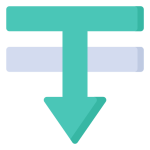 2. Reporting se / t-values below coefficients
2. Reporting se / t-values below coefficients
sysuse auto
asdocx reg price mpg rep78, wide replace t(below)
ㅤ
* Add another regression where the dependent variable is trunk
asdocx reg trunk mpg rep78, wide t(below)
ㅤ
* Add third regression where the dependent variable is weight
asdocx reg weight mpg rep78, wide t(below)
Note: we can report standard errors (se) instead of t-values by replacing t(below) with se(below) in the above examples.
| Vars | mpg | rep78 | Const. | R^2 |
|---|---|---|---|---|
| price | -271.643 | 666.957 | 9657.754 | 0.251 |
| \text{ t-value } | (-4.702) | (1.948) | (7.172) | |
| trunk | -0.456 | 0.398 | 22.286 | 0.343 |
| \text{ t-value } | (-5.656) | (0.833) | (11.851) | |
| weight | -103.920 | -72.866 | 5492.632 | 0.656 |
| \text{ t-value} | (-9.748) | (-1.153) | (22.104) | |
| \text{\footnotesize{ Notes: Report t-values using option t(below)}} : | ||||
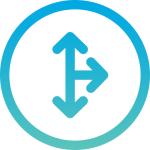 3. Reporting se / t – values side-ways
3. Reporting se / t – values side-ways
sysuse auto
asdocx reg price mpg rep78, wide replace t(side)
ㅤ
* Add another regression where the dependent variable is trunk
asdocx reg trunk mpg rep78, wide t(side)
ㅤ
* Add third regression where the dependent variable is weight
asdocx reg weight mpg rep78, wide t(side)
Note: we can report standard errors (se) instead of t-values by replacing t(side) with se(side) in the above examples.
| Vars | mpg | rep78 | _cons | t(mpg) | t(rep78) | t(Const.) | R^{2} |
|---|---|---|---|---|---|---|---|
| price | -271.643 | 666.957 | 9657.754 | (-4.702) | (1.948) | (7.172) | 0.251 |
| trunk | -0.456 | 0.398 | 22.286 | (-5.656) | (0.833) | (11.851) | 0.343 |
| weight | -103.920 | -72.866 | 5492.632 | (-9.748) | (-1.153) | (22.104) | 0.656 |
| \text{\footnotesize{Notes: Report t-values sideways using t(side)}} | |||||||
bracket: The default is to use parenthesis around standard errors / t-values. However, we can use option bracket to use square bracket around these values.notse The default is to report t-values or se text in each alternate row when option t(below) or se(below) is used. This text can be suppressed with option notse. 4. Report stars for significance
4. Report stars for significance
Option stars adds asterisks with regression coefficients such that *** are added for 1%, ** for 5%, and * for 10% level of significance.
sysuse auto
asdocx reg price mpg rep78, wide replace stars
ㅤ
*Add more regressions
asdocx reg trunk mpg rep78, wide stars
asdocx reg turn mpg rep78, wide stars
asdocx reg weight mpg rep78, wide stars
asdocx reg headroom mpg rep78, wide stars
| \text{Vars} | \text{mpg} | \text{rep78} | \text{Const.} | R^{2} |
|---|---|---|---|---|
| \text{price} | -271.643*** | 666.957* | 9657.754*** | 0.251 |
| \text{trunk} | -0.456*** | 0.398 | 22.286*** | 0.343 |
| \text{turn} | -0.484*** | -1.072*** | 53.752*** | 0.589 |
| \text{weigh}t | -103.920*** | -72.866 | 5492.632*** | 0.656 |
| \text{headroom} | -0.059*** | 0.013 | 4.212*** | 0.160 |
| \text{\footnotesize{Notes: In the wide regression tables, use option }} \textit{stars} \text{ \footnotesize{ for reporting significance}} | ||||
 5. Report additional regression statistics
5. Report additional regression statistics
Option stat() can be used to report additional regression statistics that are stored in macro help e(). For example, to report RMSE and RSS of a regression, we shall add option stat(rmse, rss). Some of the most commonly used e() statistics of regression models are as follows. Please note that any other statistics from macro e() can be reported in addition to the following.
| Option | Purpose |
|---|---|
N |
Number of observations. Reported by asdocx as default |
r2 |
R-squared. Reported by asdocx as default |
r2_a |
Adjusted r-squared |
F |
F-statistics |
rmse` |
RMSE |
rss |
Residual sum of squares |
ll |
Log-likelihood |
chi2 |
Chi-square value |
Example : Report N, adjusted R2, and RMSE
* Report N, adjusted R2, and RMSE
asdocx reg price mpg rep78, wide stat(N rmse r2_a) replace
 6. Suppress R2
6. Suppress R2
The r-squared ( R2 ) is reported by default in wide regressions. However, it can be suppressed by option nor2. For example:
* Do not report R2
asdocx reg price mpg rep78, wide nor2 replace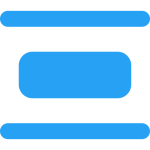 7. Add custom row text
7. Add custom row text
Option add(text) can be used to specify the text that appears in the first cell of each row. By default, asdocx reports name of the dependent variable in the first cell of each row. See the following examples where the dependent variables are price and trunk in the two regressions, respectively. We shall report the text Regression 1 and Regression 2 instead.
sysuse auto
asdocx reg price mpg rep78, wide replace add(Regression 1)
ㅤ
* Add another regression where dependent variable is trunk
asdocx reg trunk mpg rep78, wide add(Regression 2)
 8. Add custom column text
8. Add custom column text
Option cnames(text) can be used to specify the text that appears in the header column. By default, asdocx reports name of the independent variable in the header column. If we were to use a different text, we shall use option cnames(text1 text2 ...). For example
asdocx reg price, wide cnames(Abnormal_ret)  9. Start a new table within the same file
9. Start a new table within the same file
Using option newtable, we can start a new table within the existing file. So let us write two regressions to Table 1 and two more regressions to Table 2 in the same file.
sysuse auto
asdocx reg price mpg rep78, wide replace
asdocx reg trunk mpg rep78, wideStart a new table within the same file, this time we are not using option replace. Please note the first line that works as a title for the new table. The option fs(14) actually makes the font size bigger than the normal text, that has a default value of 10. Please also note the RTF control word \par at end of the sentence, that marks a new paragraph in the document and ends the previously started table.
asdocx, text(My New Table \par) fs(14)
ㅤ
* Start a new table with option newtable
asdocx reg length mpg rep78, wide newtable
asdocx reg trunk mpg rep78, wide
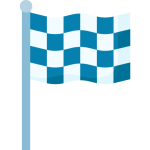 10. End a table
10. End a table
Using option end, asdocx will add the following text after the last row of the table.
a. If option t() is used, then the text “t-statistics are parentheses” will be added.
b. If option se() is used, then the text “Standard errors are in parentheses will be added.”
c. If option stars is used, then the text “*** p<0.01, ** p<0.05, * p<0.1 will be added.”
If option end is not used, asdocx will still report complete table, however, the above text will not be added to the end of the table.
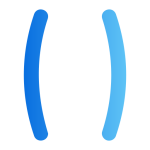 11. Using parenthesis as a text with option btp
11. Using parenthesis as a text with option btp
Since asdocx uses parenthesis “()” as parsing characters, it can be tricky to use them as simple text. Option btp allows converting square brackets to parentheses when they are written to the Word file. For example, if we use option add(text) and use parenthesis inside this option, this will confuse the parsing process. Therefore, we shall play a trick to first use square brackets in the text and then convert them back to parentheses. Therefore, if we write the text
* Replace parentheses with brackets
asdocx reg mpg price trunk, wide add(Millege[mpg]) replace btp
 Regressions over groups using by() option
Regressions over groups using by() option
Regression tables in a wide format are particularly suitable for regressions across distinct groups. Consider a dataset encompassing variables such as years, industries, countries, or similar categorical divisions. When you run regressions for these groups, the only thing that changes is the group you’re focusing on. All the other variables in the regression model stay the same. Such regressions can be efficiently represented using wide regression tables.
We’ll illustrate with a dataset sourced from the web, named grunfeld . This dataset comprises variables representing companies, years, and three additional attributes: invest , mvalue , kstock . To demonstrate the utility of wide regressions with this dataset, let’s assume we have the following cross-sectional regression model, which we aim to run annually:
* Load data from the web
webuse grunfeld, clear
ㅤ
* Make wide regression table for regressions over years
bys year: asdocx reg invest mvalue kstock, wide replace
| Year | mvalue | kstock | Const. | R^{2} |
|---|---|---|---|---|
| 1935 | 0.102 | -0.002 | 0.356 | 0.865 |
| 1936 | 0.084 | -0.054 | 15.219 | 0.696 |
| 1937 | 0.077 | 0.218 | -3.386 | 0.664 |
| 1938 | 0.068 | 0.269 | -17.582 | 0.706 |
| 1939 | 0.066 | 0.199 | -21.154 | 0.827 |
| 1940 | 0.095 | 0.202 | -27.047 | 0.839 |
| 1941 | 0.115 | 0.177 | -16.519 | 0.856 |
| 1942 | 0.143 | 0.071 | -17.618 | 0.857 |
| 1943 | 0.119 | 0.105 | -22.764 | 0.842 |
| 1944 | 0.118 | 0.072 | -15.828 | 0.876 |
| 1945 | 0.108 | 0.050 | -10.520 | 0.907 |
| 1946 | 0.138 | 0.005 | -5.991 | 0.895 |
| 1947 | 0.164 | -0.004 | -3.732 | 0.891 |
| 1948 | 0.179 | -0.043 | 8.539 | 0.789 |
| 1949 | 0.162 | -0.037 | 5.178 | 0.863 |
| 1950 | 0.176 | -0.022 | -12.175 | 0.858 |
| 1951 | 0.183 | -0.112 | 26.138 | 0.874 |
| 1952 | 0.199 | -0.067 | 7.293 | 0.846 |
| 1953 | 0.183 | 0.099 | -50.153 | 0.889 |
| 1954 | 0.135 | 0.331 | -133.393 | 0.898 |
| \text{\footnotesize{Notes: Wide regressions over groups}} | ||||
