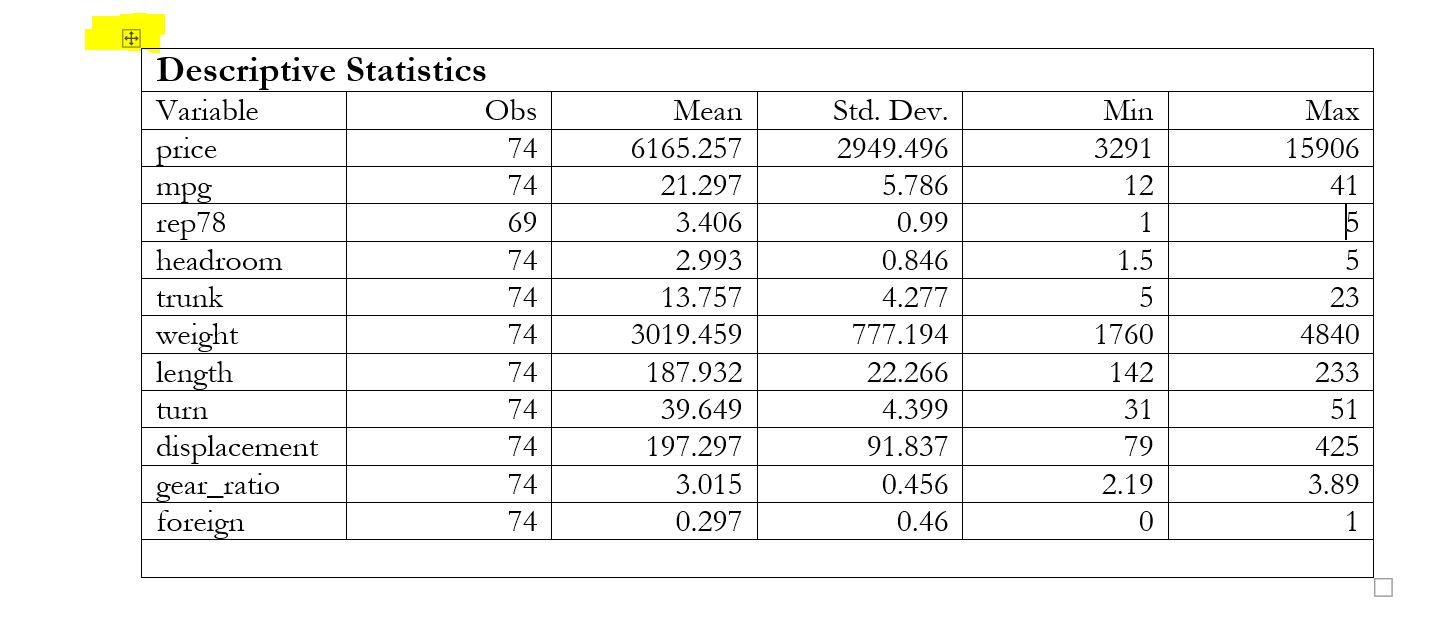asdocx: Export from Stata to Word, Excel, LaTeX & HTML › Forums › asdocx Forum › Table gridlines › Reply To: Table gridlines
Hello Brian
asdocx creates regular tables in MS Word. There is nothing peculiar about the way asdocx creates these tables. If you want to see how the table looks like with all borders visible, you may click on the table handle (as shown below with yellow color) inside Word, the Table Designtab will appear. Under the Borders group, click on borders and select all borders.
As shown in the following picture, asdocx table has one merged row for table title at the top of the table, and one merged row for tables notes at the bottom of the table. Rest of the table can be viewed and modified as desired.