asdocx: Export from Stata to Word, Excel, LaTeX & HTML › Forums › asdocx Forum › Nested Regression with confidence intervals with asdocx
Tagged: asdocx template, confidence interval, epidemiology
-
AuthorPosts
-
Ben Hando
GuestJanuary 5, 2021 at 9:03 amPost count: 10I have a few questions – I’m sure you’re busy so I don’t want to hassle you. My questions:
1. I’m trying to produce a simple output for logistic regression. I would like to put the CI’s in parentheses after the Odds Ratio values. I.e. 3.2(2.9,3.5)
2. I’d like to edit the titles of the column headers. I.e. instead of ‘Coef’, I’d like ‘OR’ or “Odds Ratio”
3. I’d like to delete some of the column headers. I.e. don’t need t-value and others that are on there.
4. I’d like to trim the excess stats that are put at the bottom of the default table.I realize that perhaps the quickest way to fix some of these is to just manually alter the table in word after it’s output. But at some point, it just becomes easier to manually input the entire table in word and not deal with asdocx at all. I’m struggling with whether it’s worth it to work with such a program. This seems like the best one out there, but even still it’s so hard to get a table the way you want it to look.
Thanks for your help!
Ben Hando
I have added a custom template for a similar regression that you have specified. I call this template as reg1. First update asdocx using the following code of line.
asdocx_updateAfter updating asdocx, you can use it as shown below.
asdocx logistic bone_arthritis i.immigrant i.male i.ethrace i.educ i.faminc i.agecategory /// i.uninsured, replace label template(reg1)Please note the option template(reg1) that invokes the reg1 template. This template creates a regression table that looks like the one given below.
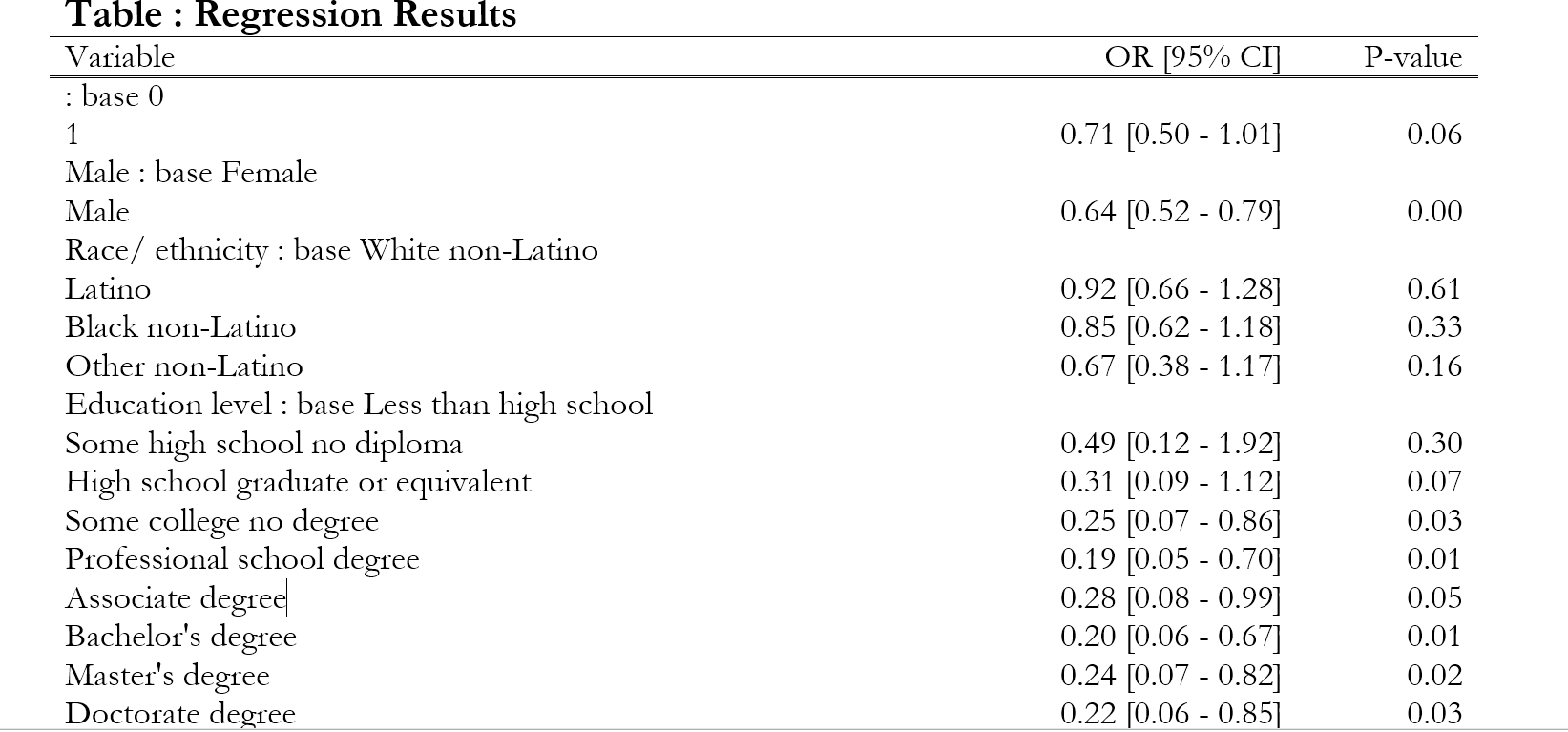
Ben Hando
GuestJanuary 6, 2021 at 8:17 amPost count: 10HI Dr. Shah,
Thanks so much for this generous and thoughtful reply. I have downloaded the template and will explore this today. I will certainly spread the word as much as I can. I do think the forum would be a great way to spread the word. Exporting results into publication quality graphs/tables remains a huge problems for most researchers. Most of my colleagues just manually input data into tables, as I ended up doing this past weekend when I couldn’t find a workaround with putdocx or asdocx.
Again, thanks so much for this service you provide and I hope you obtain more customers as it’s a great product.
Ben
-
AuthorPosts
- You must be logged in to reply to this topic.
